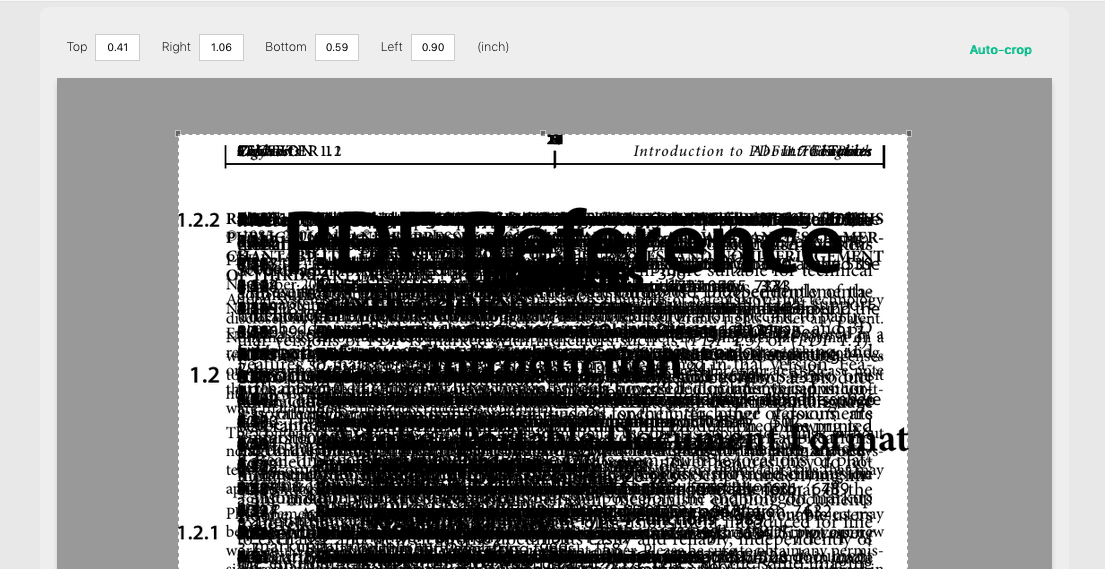Below we show how to trim PDF margins online, for free. Works on all desktop platforms including Mac.
-
Fájlok feltöltése
A fájlok biztonságosan, titkosítással kerülnek feltöltésre. A fájlok biztonságban maradnak. Feldolgozás után véglegesen törlésre kerülnek.
Inkább offline dolgozna a fájlok feltöltése helyett?
Try Sejda Desktop. Azonos az online szolgáltatással és a fájlok nem hagyják el a számítógépét.Kattintson a „Feltöltés”-re és válassza ki a fájlokat számítógépéről.
A fájlok idehúzúsával is feltöltheti őket.
Dropbox or Google Drive files
Kiválaszthat PDF fájlokat a Dropbox-ról vagy a Google Drive-ról is.
A „Feltöltés” legördülő menüben kiválaszthatja a fájlokat.
-
Crop whole document (in one go)
Pages are rendered on top of each other, blended, so you can easily determine the crop size that matches all pages.
Only first 30 pages are rendered by default. For larger documents you have the option to render all pages.
![]()
-
Crop PDF pages separately
You can choose to crop only certain pages. Each page can be cropped with a different size.
-
Automatically trim PDF white margins
We can automatically determine what is the optimal crop size so all white margins are removed.
Click on 'Auto-crop' right above the page.
-
Specify precise crop margins in inches
Exact dimensions can be specified for the cropped margins.
Input the top, left, bottom and right margins above the PDF page.