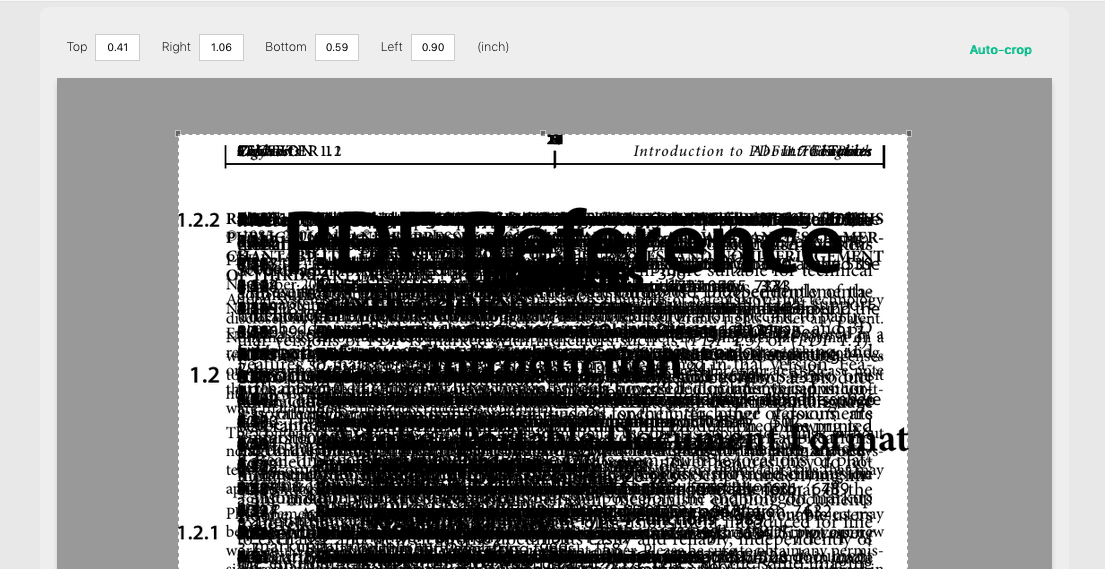Below we show how to trim PDF margins online, for free. Works on all desktop platforms including Mac.
-
Tải lên tệp của bạn
Tệp được tải lên an toàn qua kết nối được mã hóa. Tệp luôn được bảo mật. Sau khi xử lý, chúng sẽ bị xóa vĩnh viễn.
Bạn không muốn tải tệp lên và muốn xử lý ngoại tuyến?
Try Sejda Desktop. Các tính năng tương tự như dịch vụ trực tuyến và các tệp không bao giờ rời khỏi máy tính của bạn.Nhấp vào 'Tải lên' và chọn tệp từ máy tính của bạn.
Bạn có thể kéo và thả tệp vào trang.
Tệp trên Dropbox hoặc Google Drive
Bạn cũng có thể chọn tệp PDF từ Dropbox hoặc Google Drive.
Mở rộng menu 'Tải lên' và chọn tệp của bạn.
-
Crop whole document (in one go)
Pages are rendered on top of each other, blended, so you can easily determine the crop size that matches all pages.
Only first 30 pages are rendered by default. For larger documents you have the option to render all pages.
![]()
-
Crop PDF pages separately
You can choose to crop only certain pages. Each page can be cropped with a different size.
-
Automatically trim PDF white margins
We can automatically determine what is the optimal crop size so all white margins are removed.
Click on 'Auto-crop' right above the page.
-
Specify precise crop margins in inches
Exact dimensions can be specified for the cropped margins.
Input the top, left, bottom and right margins above the PDF page.