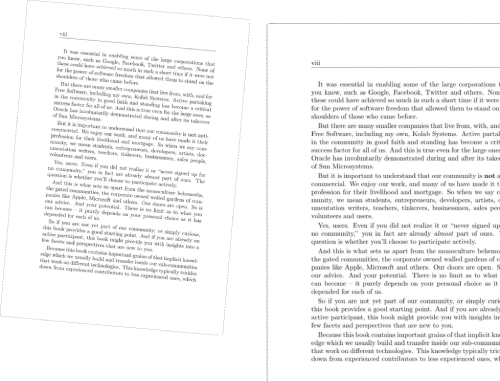Below we show how to automatically correct skewed/rotated scans and straighten scanned pages.
-
Tải lên tệp của bạn
Tệp được tải lên an toàn qua kết nối được mã hóa. Tệp luôn được bảo mật. Sau khi xử lý, chúng sẽ bị xóa vĩnh viễn.
Nhấp vào 'Tải lên' và chọn tệp từ máy tính của bạn.
Tệp trên Dropbox hoặc Google Drive
Bạn cũng có thể chọn tệp PDF từ Dropbox hoặc Google Drive.
Mở rộng menu 'Tải lên' và chọn tệp của bạn.
-
Automagically straighten the skewed PDF
Click the 'Deskew' button and then 'Download' your straightened PDF.
The deskew algorithm will automatically rotate the scanned images inside the PDF to make sure they are perfectly aligned and no longer skewed.
![]()